Smooth payments with Swish in Kivra
Offer your customers an outstanding payment experience by integrating Swish as a payment option. Leave behind complicated payments and slow processes. Upgrade your payment methods today and provide your customers with a modern, secure, and seamless payment solution.

Swish in Kivra – a customer favorite

Swish payments have quickly become one of the most popular payment methods in Kivra. The majority of our users, when given the option, choose to pay with Swish - something that simplifies the process for all parties involved.
On average, payments are made one day earlier compared to other methods, but in some cases, as many as 60 percent of payments are made within five days after being sent.
Activating Swish is as easy for you as it is appreciated by your customers!
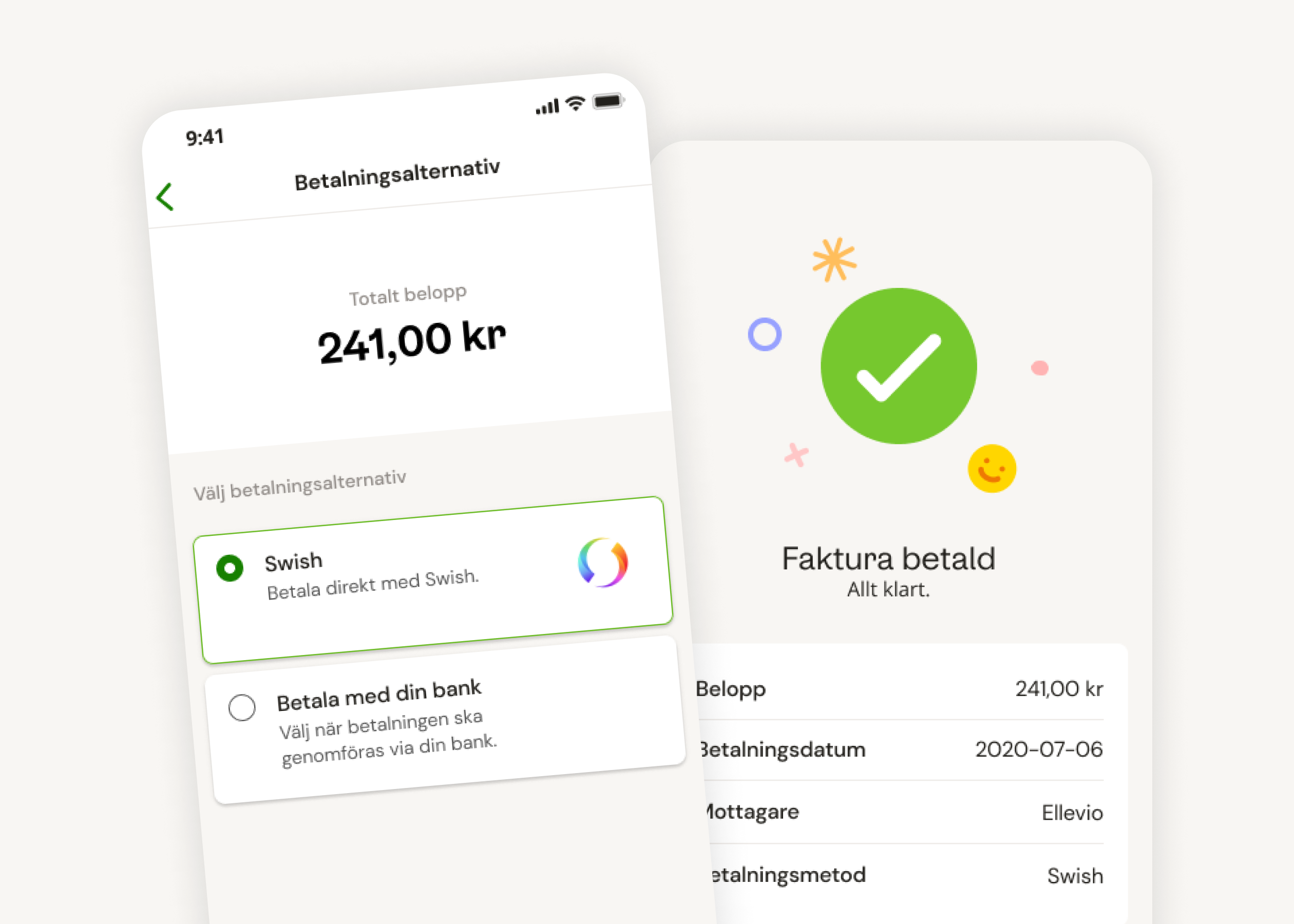
CASE
Swish in Kivra - win-win for everybody
After just one month, over 60 percent of payments in Kivra went through Swish, which has had a positive effect on all parties - Lowell, their client and customer.

Three steps to get started in Swish
It is easy to get started with with Swish as a payment option. No additional technical setup is required. This is how you do it:
Contact Kivra
you contact us to say that you want to get started with Swish as payment option on your invoices.
Contact your bank
You inform the bank that you want to add Kivra as a technical supplier of Swish. If you haven't used Swish as an option earlier, the bank will assist and communicate with Swish.
Kivra activates Swish payments for your invoices in Kivra
Ready to use!
Learn more about our payment services
Common questions and answers about Swish
How does Swish work for companies?
Does the money go straight to the senders account?
How does the sender know they have received a payment?
Does a sender need a new Swish number for Kivra if they are already using Swish?
What if a sender already has a technical supplier for Swish?