Manage expenses in no time
In Kivra you can, with only a few clicks, send digital receipts to your expense management system. And thus register receipts directly at the moment of purchase. Digitally all the way from purchase to reimbursed expense.
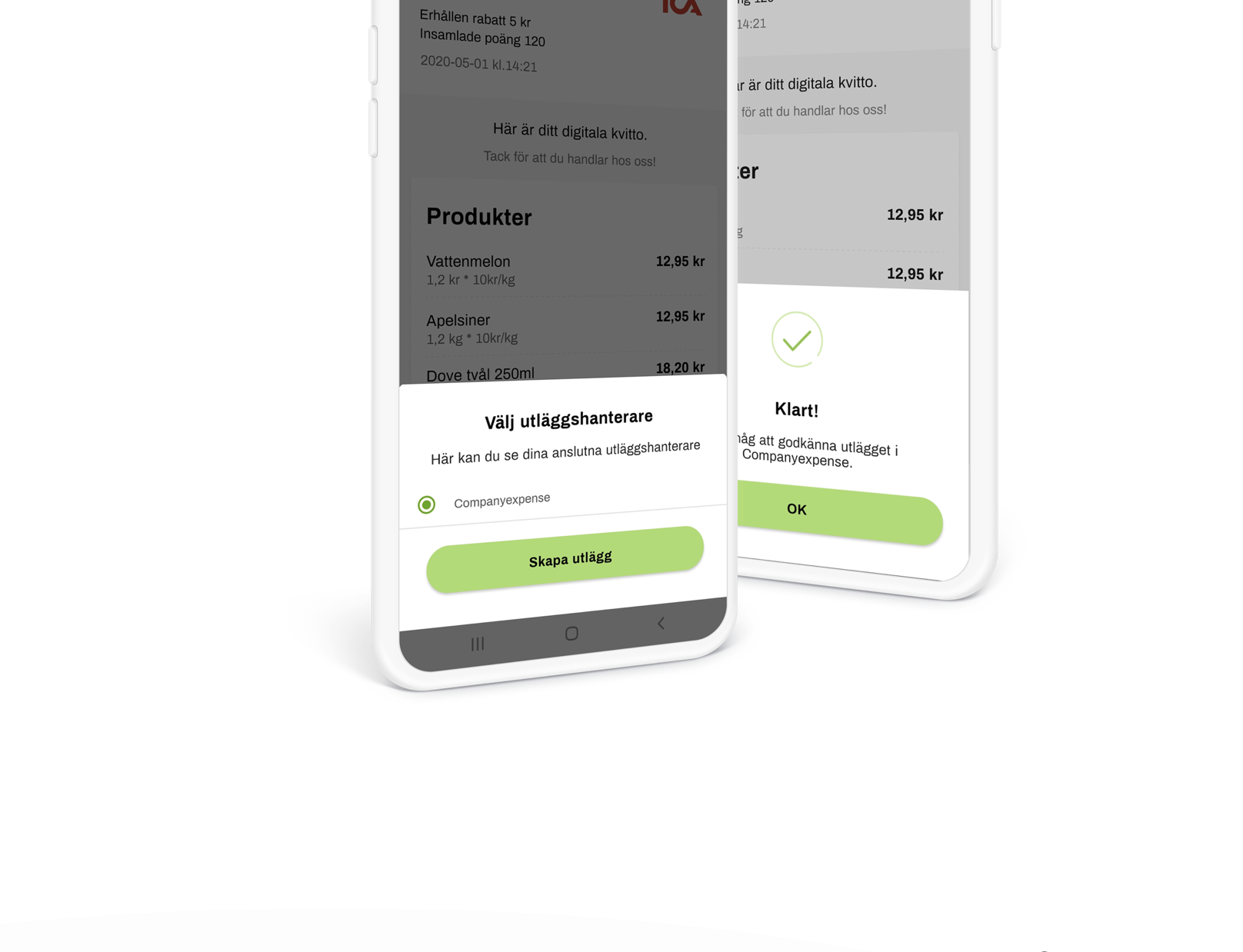
Simple and efficient
In Kivra you can receive digital receipts from connected stores. And easily register expenses directly. No need to scan or manually enter expense information.
Digital and accessible
It is easy to mislay physical receipts. Or to forget to register expenses in time. With Kivra you solve these problems, by registering digital receipts at the moment of purchase. And the reimbursement is soon on its way to you.
Eco-friendly
Digital receipts and processes have several positive effects on our world. Help save trees, avoid chemicals, and reduce emissions from transports.
Connected expense systems
If you manage expenses through Findity, Hantverksdata, Azets or BDO you can already start to register receipts digitally. We aim to connect additional expense management systems shortly.

How to register an expense
Activate Kivra in expense system
Connect your account in your expense system to Kivra. You will probably find that among additional services when logged in to your expense system. Identify yourself using Mobile BankID.
Shop in store
Make a purchase in one of the stores connected to Kivra. Additional stores join continuously.
Open Kivra
Open your digital receipt in the Kivra app and choose "Manage".
Create expense
Click "Create expense" and choose your expense system.
Confirm
Confirm the expense in your expense management system.
Get started with Kivra
What receipts can you get?
More and more companies offer digital receipts – some of them you can see here. As others tag along, you’ll have fewer and fewer paper slips in your wallet.







Say good bye to paper receipts!
Receipts in Kivra is now launched. You will receive receipts in the Kivra app when shopping in connected stores. Activate Receipts in just a minute.