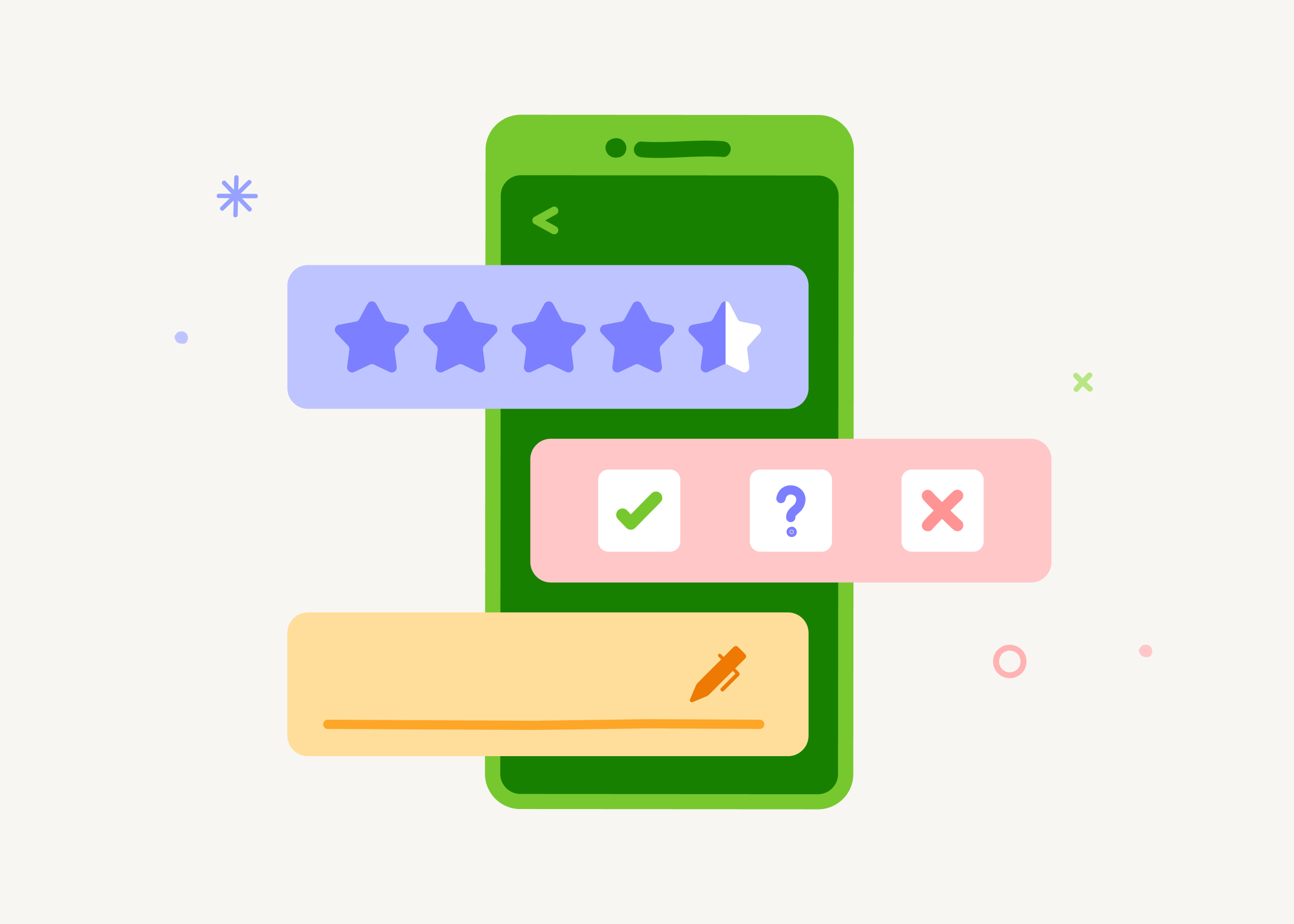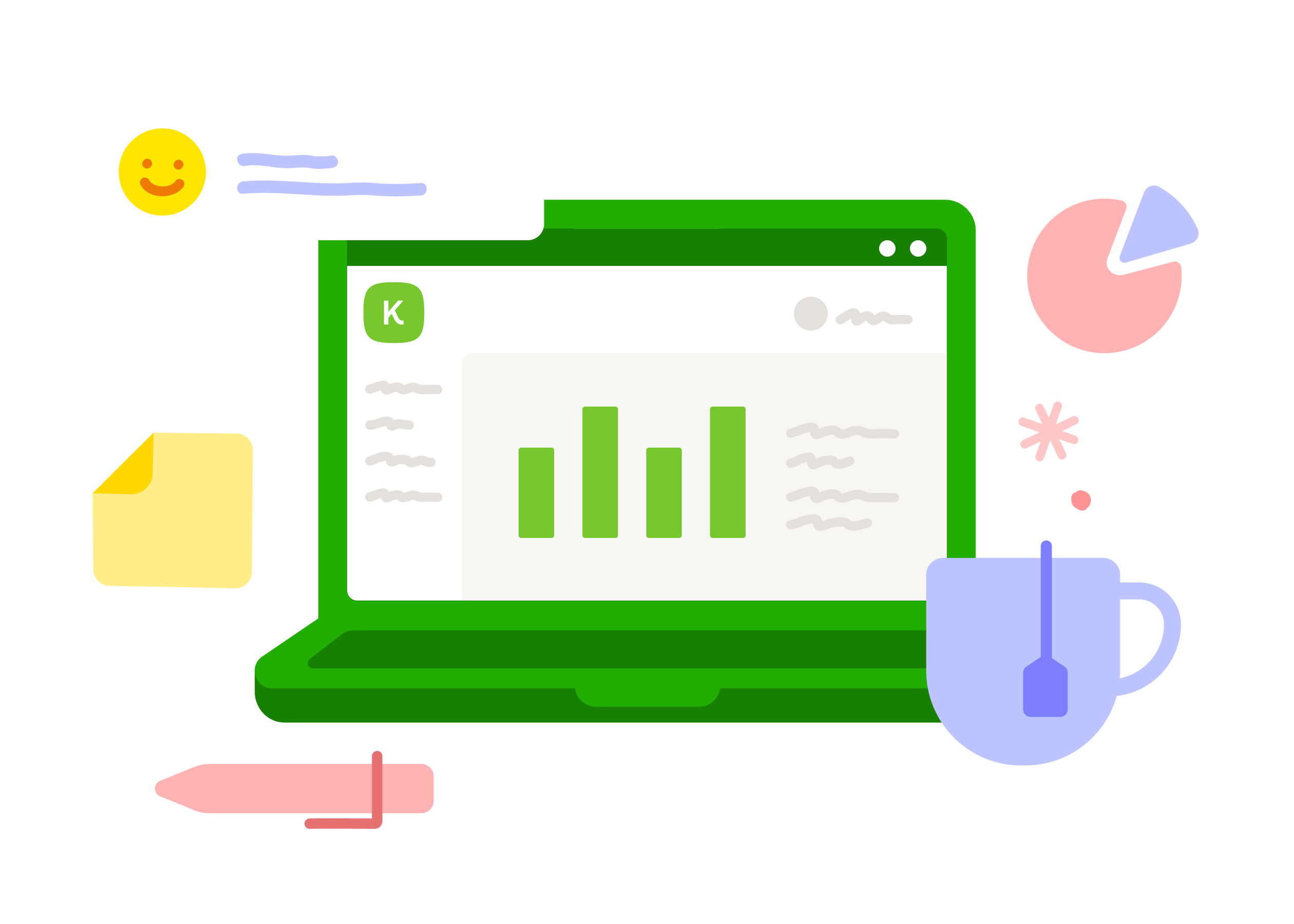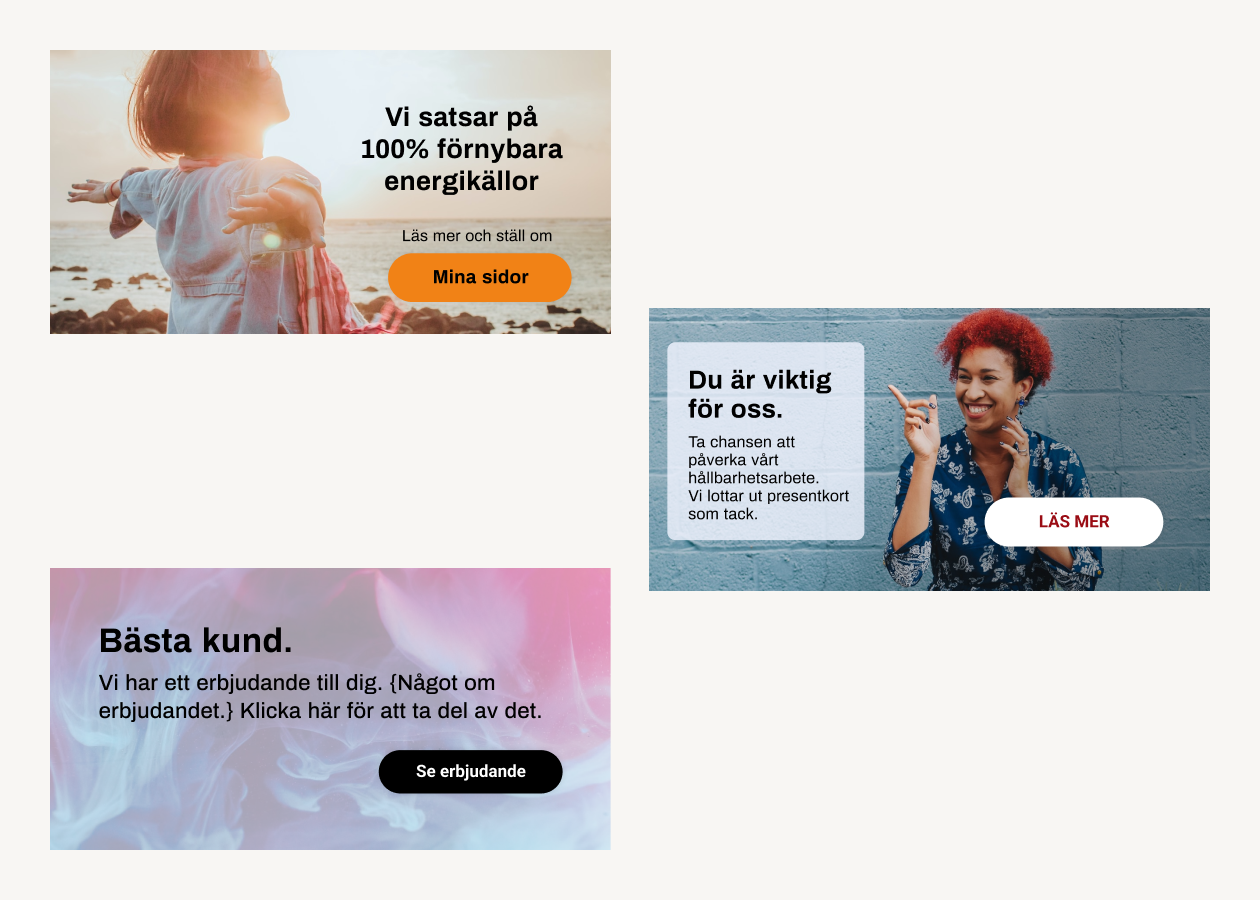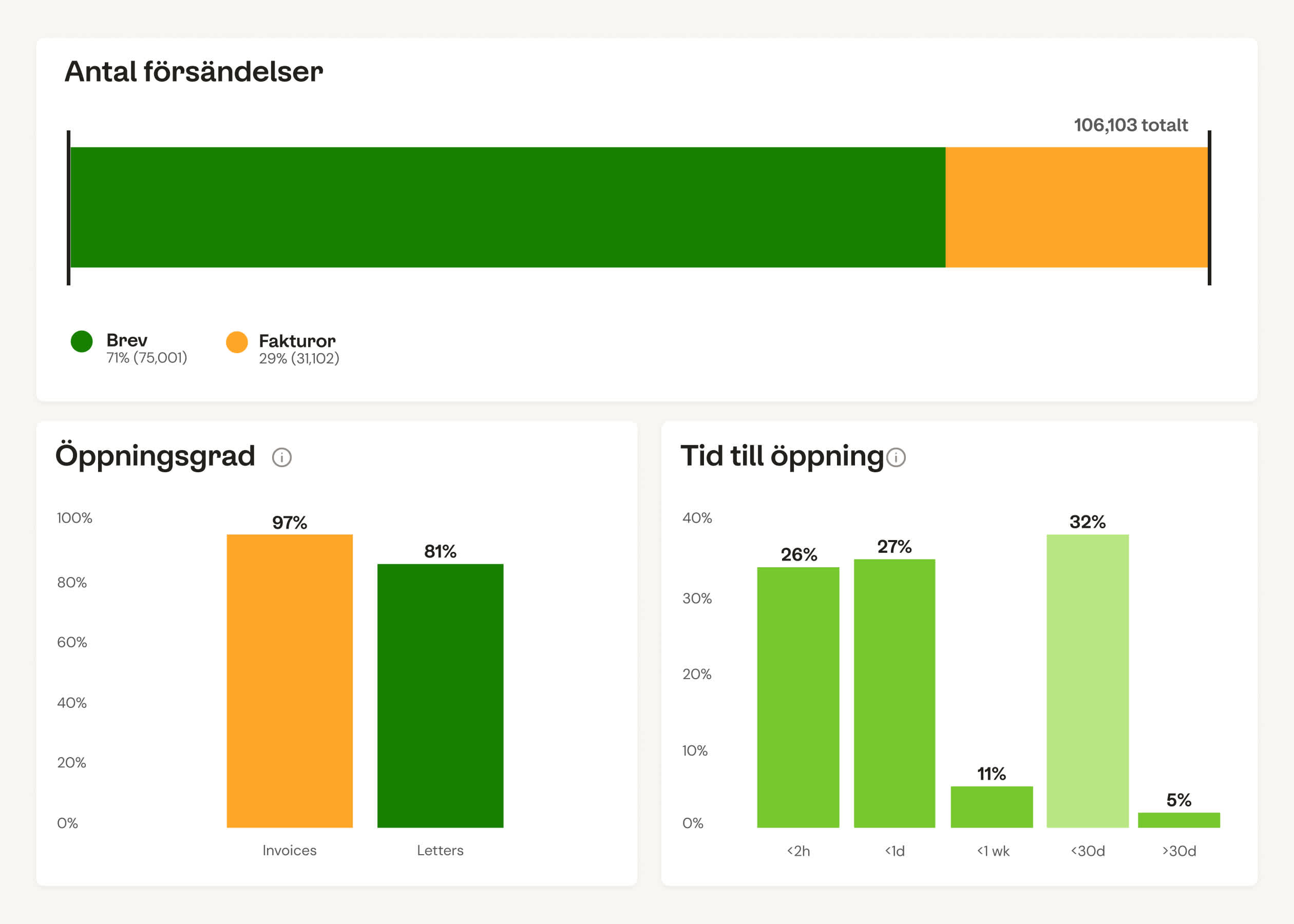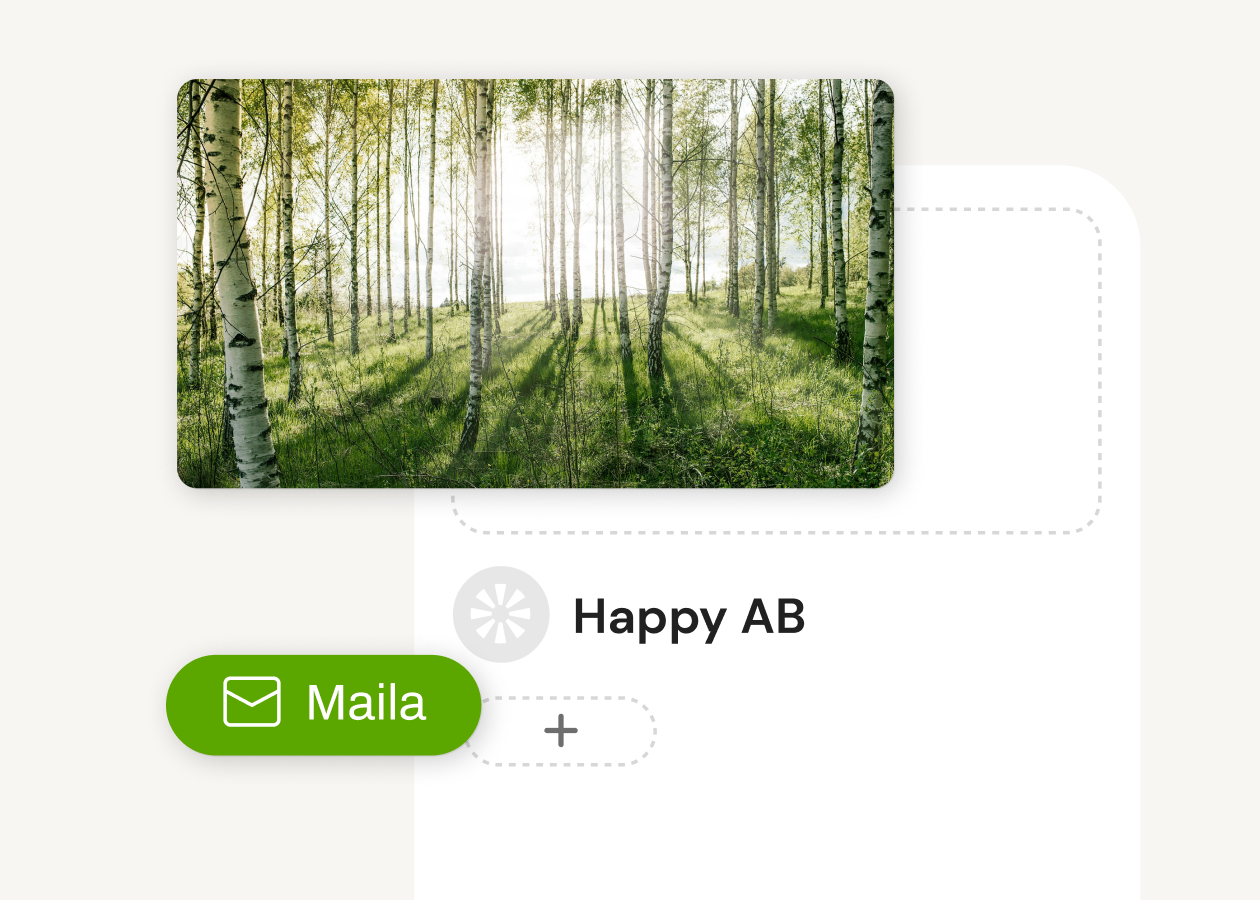The company's home in Kivra
Sender Portal helps you be seen even better in Kivra. In the sender portal, you can create campaigns, view statistics, update contact details and customize the company's visual identity. Here you control the company's presence in Kivra.
A place for almost everything
Surely it's easier when you have things all at the same place? This is exactly what we have in mind with Sender Portal.
We usually say that Sender Portal is the company's home in Kivra. Here you can control most things related to the company's presence in Kivra - from visual identity to contact details. All with a single login.
Thanks to the portal, the features are always within reach when it's time for an update. Simple, safe and accessible.
Campaigns
Campaigns are an invaluable tool in daily marketing work. In the tool, which you reach via the Sender Portal, you can manage the company's mailings. Produce, segment and administer all activities. Here you can time campaigns, segment by social security number and guide customers further.
Learnings and statistics
Get a better understanding of what happens when you send content through Kivra. In the Sender Portal, you get statistics that help you understand how the content was received and what lessons can be learned. See how many in the target group took part in the content and what percentage clicked on, among other things.
Sender Home
Visual identity
Tailor the customers' experience of the company in Kivra. In the sender profile, you can easily add or update the company's background image and logo by simple drag and drop. Of course, you can upload images that are suitable for both computer screens and mobile, so that customers always see the company from its best side.
Contact routes
Add the contact routes you want customers to see in Kivra. In the sender profile, you can choose up to four different contact routes, in different combinations. For example, telephone, e-mail or links that lead to the website and pages in social media. It's also a good opportunity to direct customers to My Pages with single sign-on (SSO).
Dafgårds: Easier for our employees
After we entered e-mail and phone numbers in Kivra, no one has to call in via the switchboard anymore, and when they get in touch, we notice from the questions that more people have been in and looked at their payslip.
Veronica Bergsten, payroll specialist at Dafgårds
More ways to improve the customer experience

Payment services
Offer different payment optionsWhen you send invoices in Kivra, you can let customers choose the form of payment, based on what they prefer. You can easily get started with Swish as an alternative to bank payment. In addition, it is possible to offer flexible dates and partial payment.
Read more
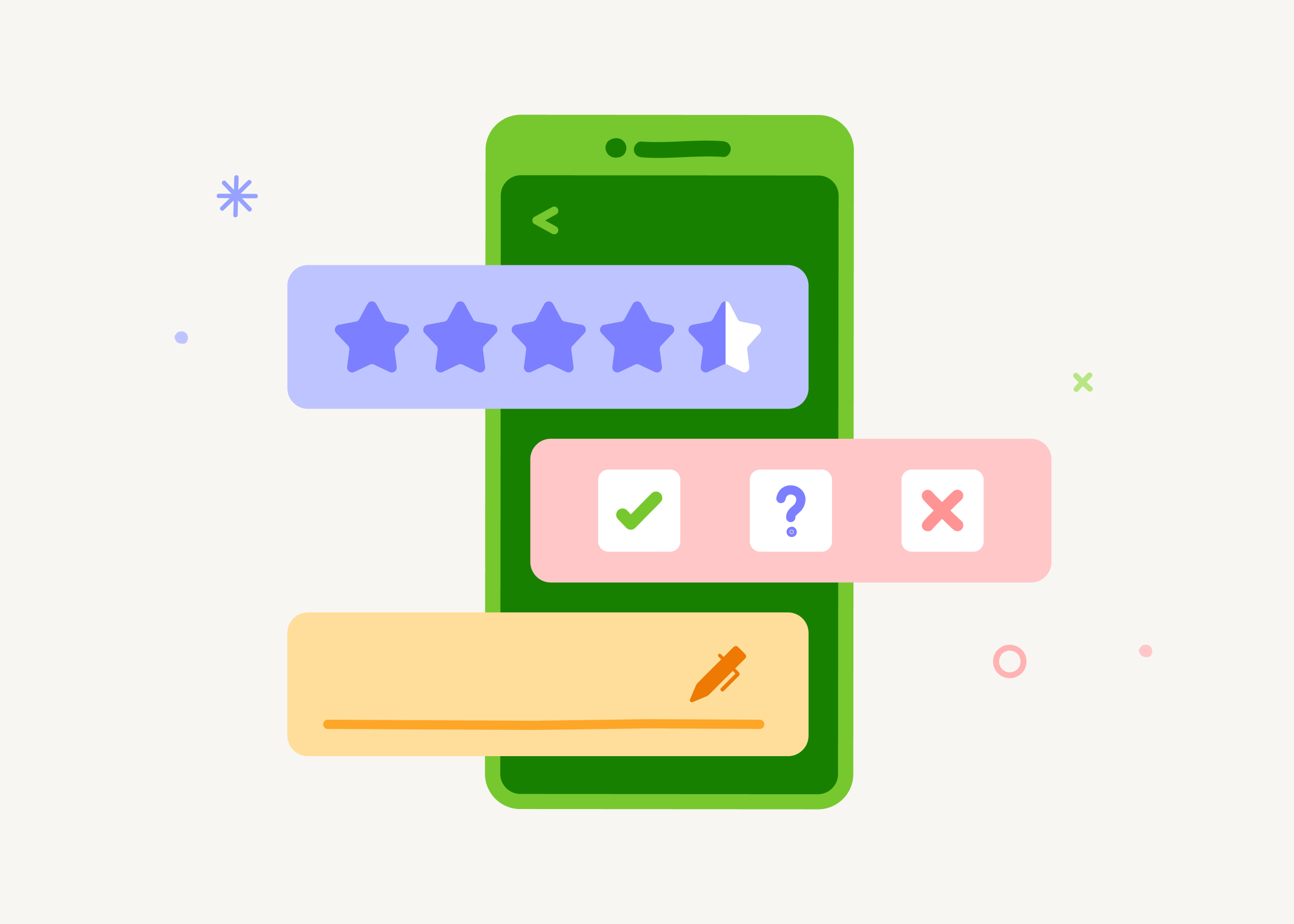
Communication
Ask questions, get answersWe offer several smart ways to interact with the company's customers. Take the chance to straighten out customers' question marks as soon as they are formed - in Kivra. Something that is easy thanks to the Campaigns tool and services such as forms, chat and contact routes.
Read more

Customize your message
Customize your messageIn Kivra, you can type your mailings based on document type. In this way, you provide tailoring of the user experience. It is also possible to make the mailings more engaging by creating responsive content, so that the experience is adapted to the customers' computer or mobile.
Read more
Help to get started
As a new company in Kivra, it is easy to get started with the portal. Let's start by showing how you can customize your company profile in three quick steps. We go through how to get the portal, change the background image and add contact paths.