Send agreements in Kivra
As a business, you have the ability to send documents for digital signature with Mobile BankID in Kivra. It saves time and money – and the documents will always be available. There are two different signature services in Kivra, on this page you can see which one fits your needs the best.

6 320 713
Users
212 089
Kivra Business users
55 279
Senders
Signature via partner
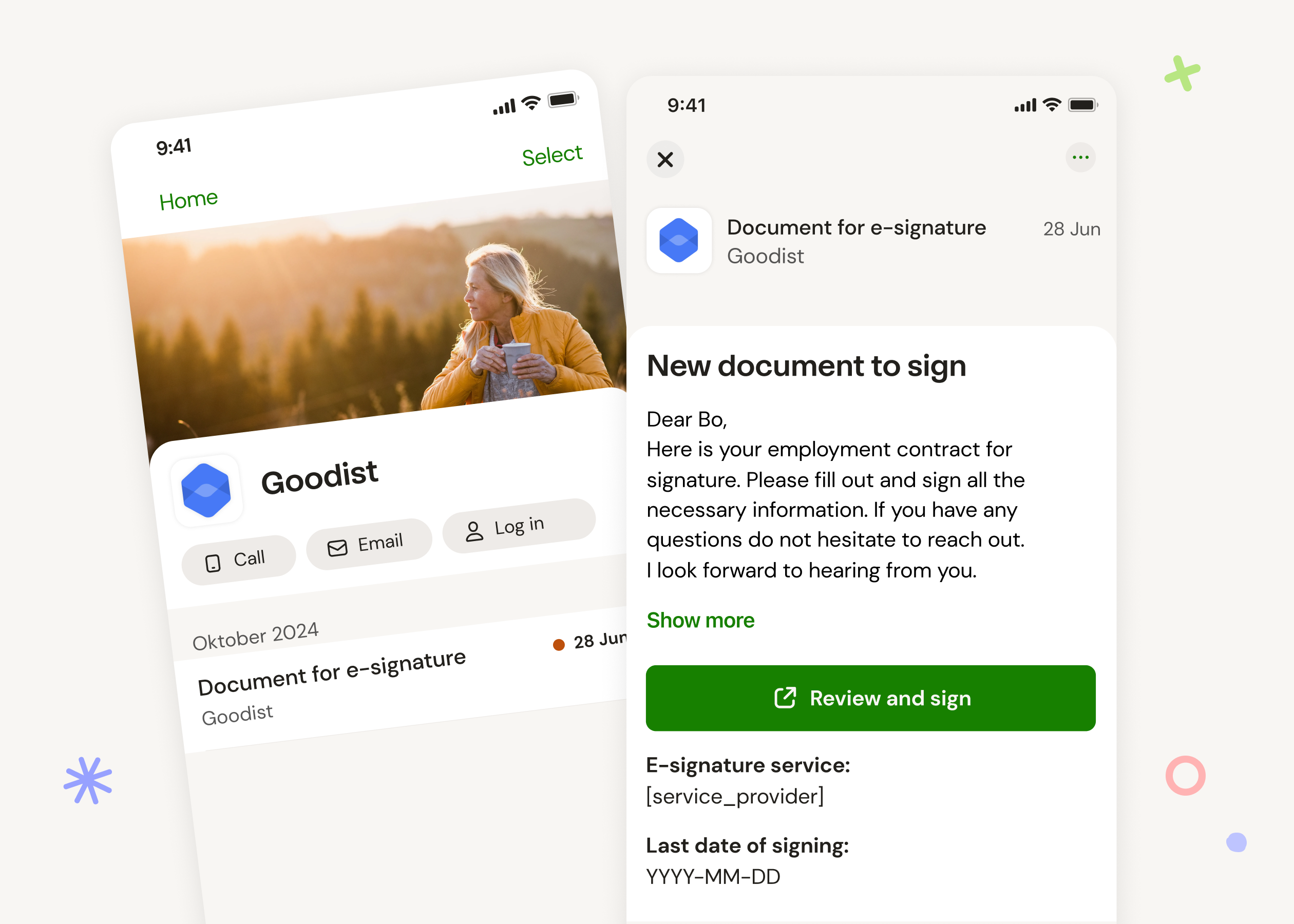
Easy to set up – simple to use
If you already have a signing partner, or are about to get one, you can connect them to Kivra for a smoother start-to-finish process. With an almost seamless integration, a signature can be initiated in Kivra, signed via your partner's service and then saved in Kivra. Simple, secure and verified – for both parties.
How it works
Agreements in Kivra are sent via a partner. You might already have one that is connected. Talk to them or leave us a notice of interest.
Send
Upload the agreement in the signing platform - the recipient receives an invitation in Kivra to sign.
Sign
The recipient opens the invitation in Kivra and is linked to the signing platform to sign.
Archive
The signed agreement is securely saved in both Kivra (if the type letter.signed is used by the sender) and the signing platform.
Signatures via API

Your own solution – adapted for your needs
Kivra's own signing service is adapted for companies or partners that have specific requirements for, and need for, a dedicated solution for signatures and digital agreements. For this service, an integration is being built against our API, where the entire signing process is managed within Kivra's own system.
How it works
Kivra's service for digital signatures is perfect for businesses who is looking to build a solid, effective and light solution to handle digital signatures.
The solution requires that the person signing the document - contract, agreement, non-disclosure - has BankID, but not that they have Kivra.
Upload the document
The document to be signed is uploaded via an integration.
Notify recipient
The recipient receives an email with a link to Kivra's signing service.
Mobile BankID to sign
The signatory easily signs the document via Kivra's webb service with mobile BankID
Notice of signing
When the signing is complete, all parties receive a notification, and the agreement can be stored in Kivra if the recipient registers.
Archive the document
The sender receives the signed document via the integration and can archive it.
Connected partners
More partners are connecting continuously.






