Current news for Kivra Business
This is where we collect current and important information for Kivra Business.
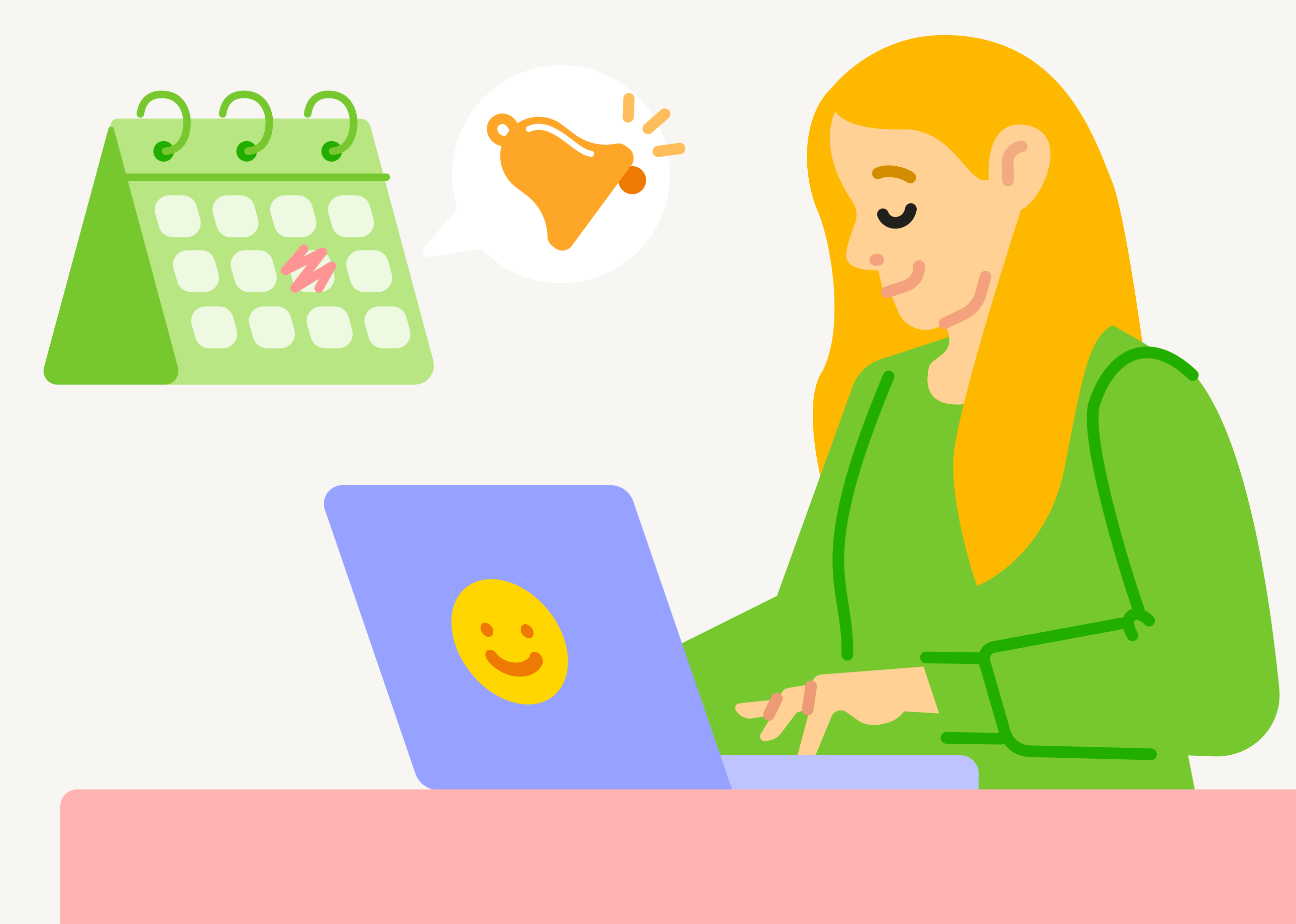
More businesses get easier document management with Kivra
2025-08-22
We are pleased to announce that three new accounting systems — Spiris, Briox, and DynamicMail —have created an integration with Kivra Business. This means there's now an even greater chance that your existing system is available to simplify the daily management of your company's documentation.
The integration allows you to handle your business documents directly within your regular accounting system, which saves time and reduces manual work. Our goal is to simplify things for all businesses, big and small.
New! Push notifications for Kivra Business
05-05-2025
We are launching a new feature to further simplify your business operations. Alongside the existing email notifications for new mail in your business mailbox, you will now also receive instant push notifications. This works just like the push notifications you're familiar with in your personal Kivra. Of course, you can customize your notification preferences and disable push notifications within the settings of each individual business inbox.
Accountec live with partner adapted onboarding
2024-12-10
Integrating your administrative platform with Kivra just got easier. Accountec lets you gather all your essential documents in one place – their agency portal. That means everything that arrives in your Kivra inbox will also appear in Accountec.
Already a Kivra Företag and Accountec customer? Simply connect the systems to centralize even more of your important documents within the agency portal.
It's that easy. Just log in to Accountec and follow the instructions.
And, if you have Kivra Företag Plus, you'll soon receive your scanned physical mail in the portal as well.
Select invoice to Kivra Business at checkout
2024-11-08
A number of online stores in Sweden now give customers the option to receive their invoices directly through Kivra Företag at checkout. Among them X Workwear and Kilands mattor. Ledyer is the first checkout solution provider to integrate this feature. Their system automatically reads the customer's organization number and checks if they have a Kivra Företag account. If they do, customers are given the choice to have their invoice delivered straight to their digital company mailbox.
PDF format a requirement for attachments
2024-09-27
As of October 18th, attachments must be in pdf format to reach your Kivra Business account. PNG and JPEG formats will no longer be accepted. The change is made to simplify the service and ensure that what is delivered to your account are actual important documents.
Alert in private view in app view enabled
2024-08-29
Now you are able to see that you have received new content in your Business mailbox when in your private Kivra in app vy. An orange marker will appear in the profile menu icon.
Management of contact information updated
2024-08-09
As part of Kivra's continuous work with security and user privacy, we have introduced a rule where only you, as a company signatory, can update your own e-mail address.
Previously, signatories could change the contact details of other signatories.
Select which mail you want to receive notifications to and which notifications
2024-08-08
The information about which email address we use to notify you to the same place where you can set the types of notifications you want to receive yourself has been moved. You find it under Settings in Kivra Företag. You can also update your email address there.
The choices for notifications are whether you want to receive notifications about new mail divided into categories letters and invoices, as well as choices about receiving reminders about unread letters and unpaid invoices respectively.
Alert in private view when new content is received in Kivra Business
2024-06-12
If you have Kivra Business you will, as of today, be able to see that you have received new content in your Business mailbox when in your private Kivra view on the web (Also planned for in app on mobile). An orange marker will appear in the profile menu icon. When you click on the profile menu, you will get an orange marker next to the Business mailbox(es) that has new content.
Streamline your workflow – integrate Kivra Business with your other systems!
2024-05-24
Now it's easier than ever to connect Kivra Business with your accounting system (or other systems). Go to Access and integrations, select Integrations, and then Create new integration. Choose the system you want to integrate from the list, and your accounting data will be retrieved automatically. Eliminate manual handling and save time!
Easier to see unread content
2024-05-03
We have made an improvement to make it easier for you to find your mail. Going forward, you can see when you have new unread content in your Scanned mail and Kivra Mail folder also in App version.
Downloadable receipt available
In early March 2024, we launched a long-awaited feature: a downloadable receipt for Kivra Business Plus in PDF format. Previously, customers had to take a screenshot of the receipt to use it in their accounting. Now they can easily download and save the receipt for more convenient handling.
Improved functionality for notifications
We have listened to our customers and improved the notification functionality in Kivra Business. As a customer you now have full control over how and from whom you want to receive notifications. You can easily choose settings per company and user, giving you a more flexible and user-friendly experience.
To add your email address if you've deleted it earlier or want to update it, you need to switch to your private account. There you go to Settings, Shared inboxes and the company you want to change contact information for.
Verification of signatories
Security is a top priority for Kivra. It is of the utmost importance that the right person has access to the right Kivra Business mailbox. Therefore, starting in March 2024, we will collect information about company signatories from the Swedish Companies Registration Office. This means that the people who have access to the company account are automatically updated with us and are notified about it.
This change does not affect shared mailboxes. If you have a shared mailbox, all existing divisions will remain unchanged.
If something is not right, log in to Kivra Business. Under Settings and Manage Account you will find a list of company signatories. If something is incorrect in that list or if you have lost access to an account that you should have access to, please contact us.