Forms
With Forms via Kivra, senders can collect feedback and input from users in a seamless manner. Forms are sent out alongside communications and can be customized to fit the sender's needs and preferences. The content adapts to the device it is viewed on, and with HTML, we enable features like graphs, charts, dropdown menus, and carousels – simply put, a more appealing layout.
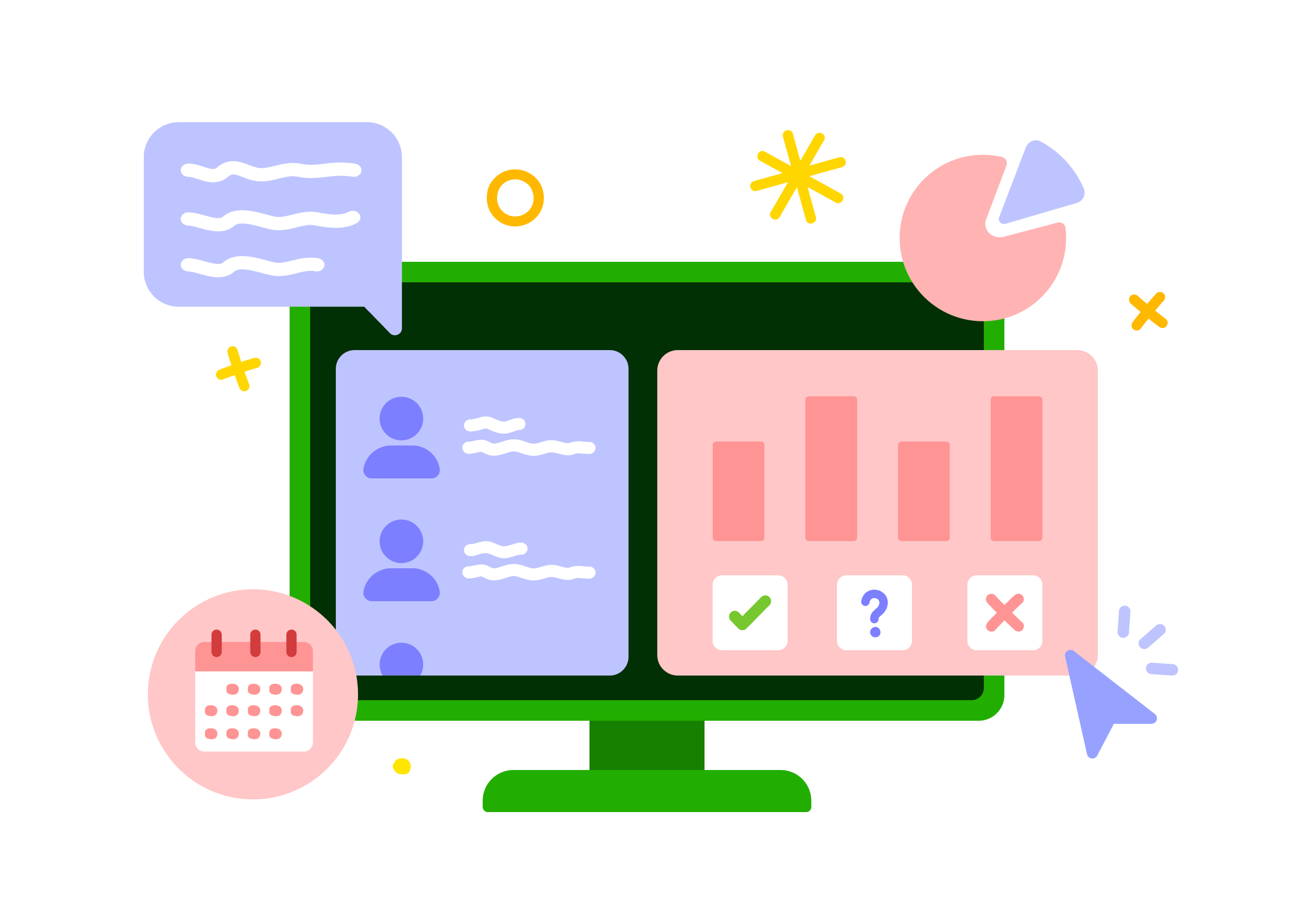
This is how it works
Easy for both you and senders to get started
Build your form
You as a partner or sender create a JSON request with your questions and send it to Kivra via the Forms API.
Get a unique template key
Kivra generates a "template key" that you get back via the Forms API.
Link your document
Add template key to your PDF mailing (type: letter.form).
Send to Kivra
Your form and PDF are sent to the user in Kivra.
Easy handling for the user
The user answers the questions directly in Kivra and signs with BankID.
Secure storage of answers
The answers are saved with a unique "response key" that you can retrieve and store.
How can senders use Forms?
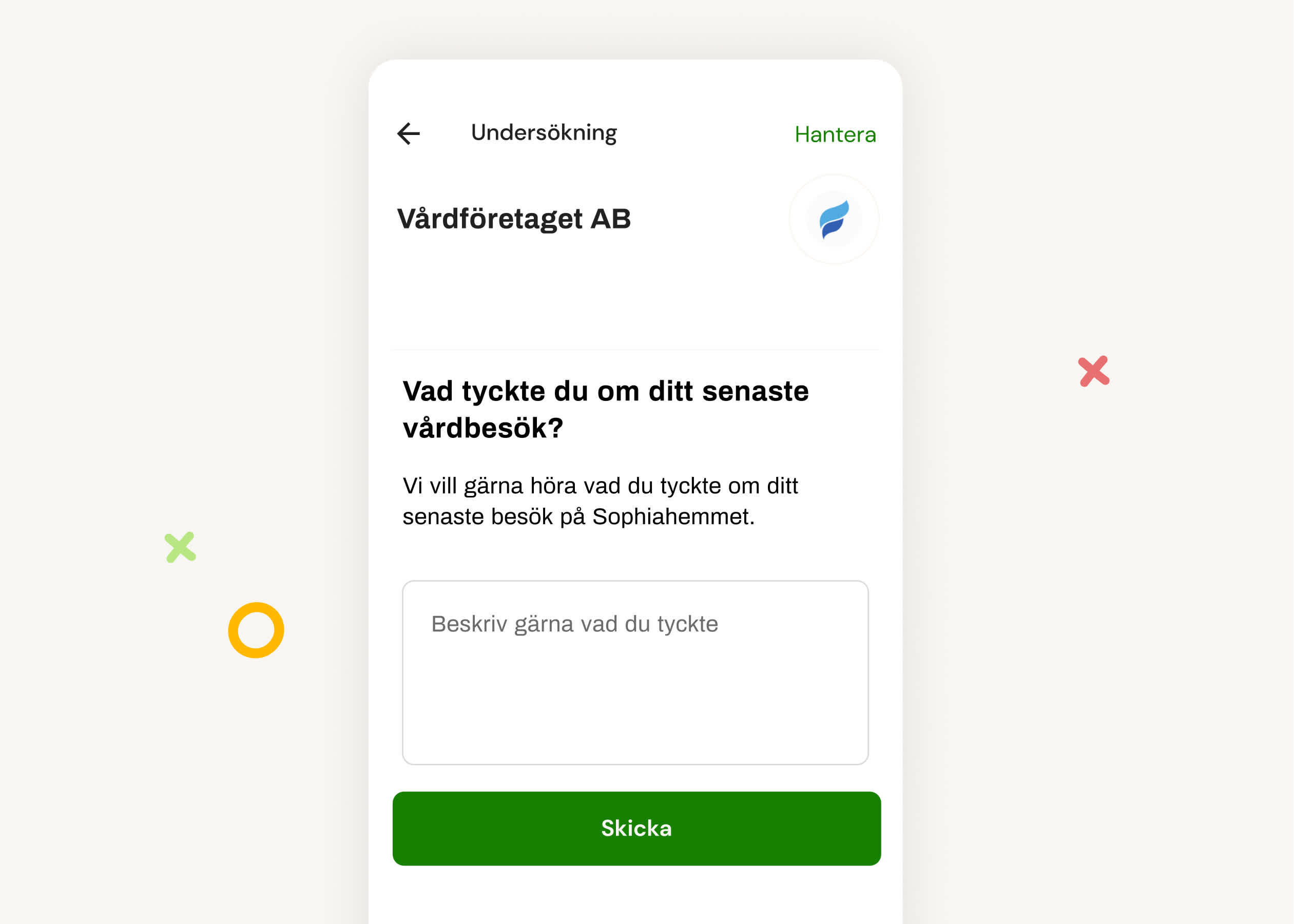
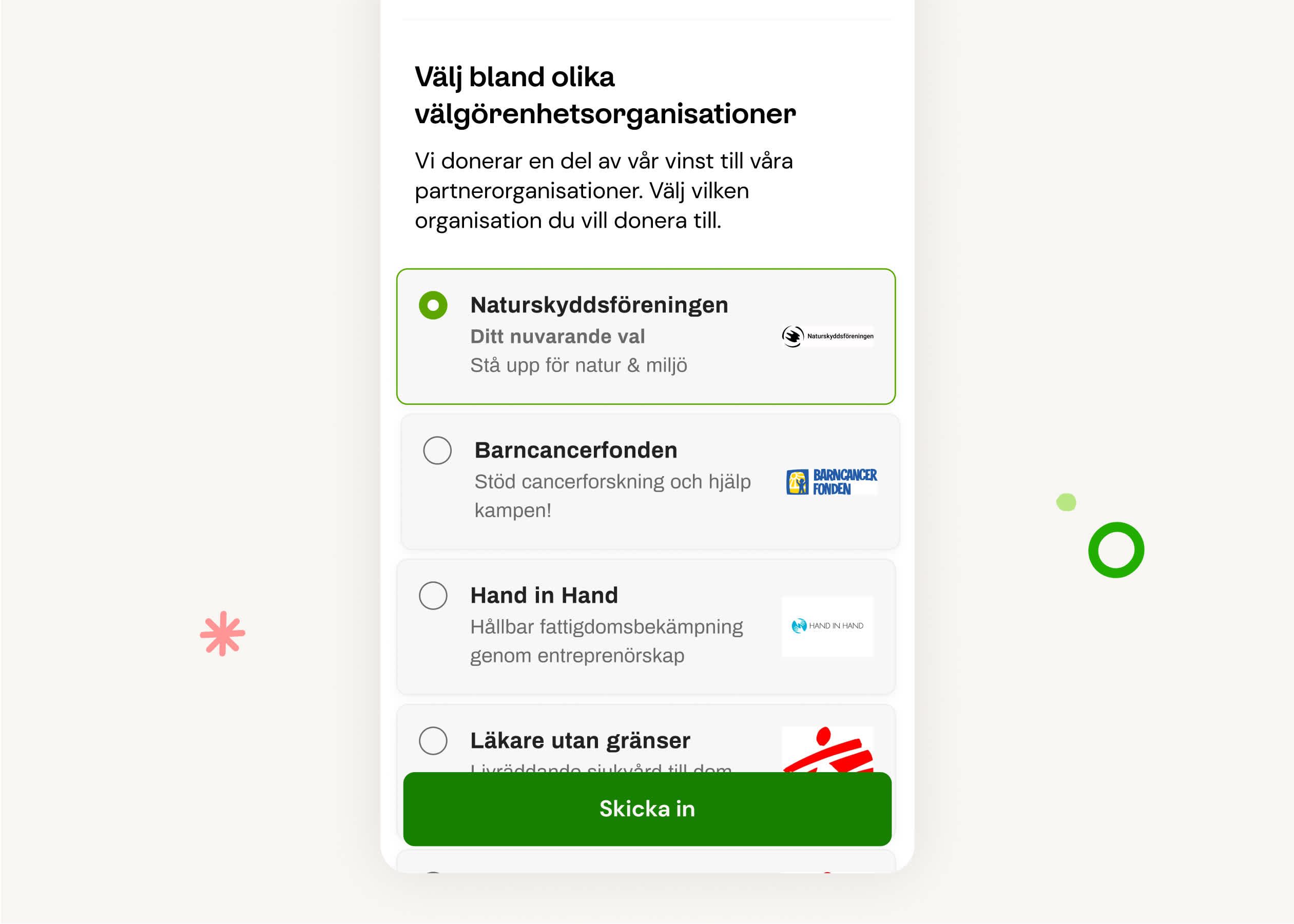
When PRI via Kivra's digital form collects all the information from the private customers that is needed in connection with a retirement, it means a simplified way of working for us and an efficiency of the entire retirement process.
– Stefan Arbrink, PRI's head of business development.