Signing possibilities for agreements in Kivra
In Kivra, it's easy to send employment contracts, confidentiality agreements and other important documents for signing. Companies can choose between using Kivra's integrated signing service or a signing platform connected to Kivra - both options make the process secure and efficient.

Signature via signing platform
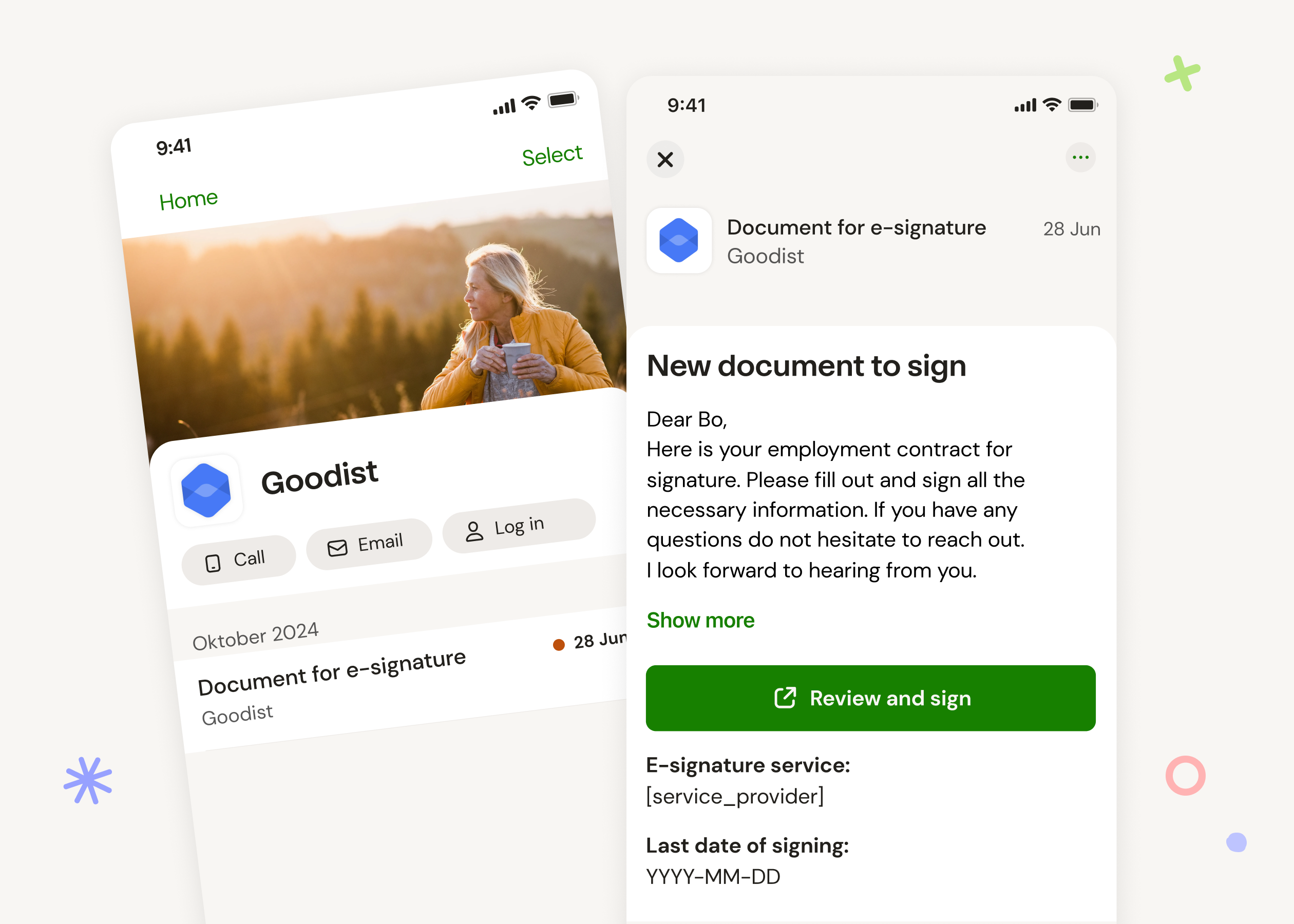
Easy to get started - everything in one place
Through an integration with Kivra, signing platforms can easily invite recipients to sign documents directly in Kivra and also archive the signed documents there. It provides a seamless and secure experience from start to finish - smooth for both sender and receiver.
How it works
Seen from both the sender's and partner's perspective, this is how it works.
Send
Upload the agreement in the signing platform - the recipient receives an invitation in Kivra to sign.
Sign
The recipient opens the invitation in Kivra and is linked to the signing platform to sign.
Archive
The signed agreement is securely saved in both Kivra (if the type letter.signed is used by the sender) and the signing platform.
Get in touch if you have any questions!
Kivra's own signature service
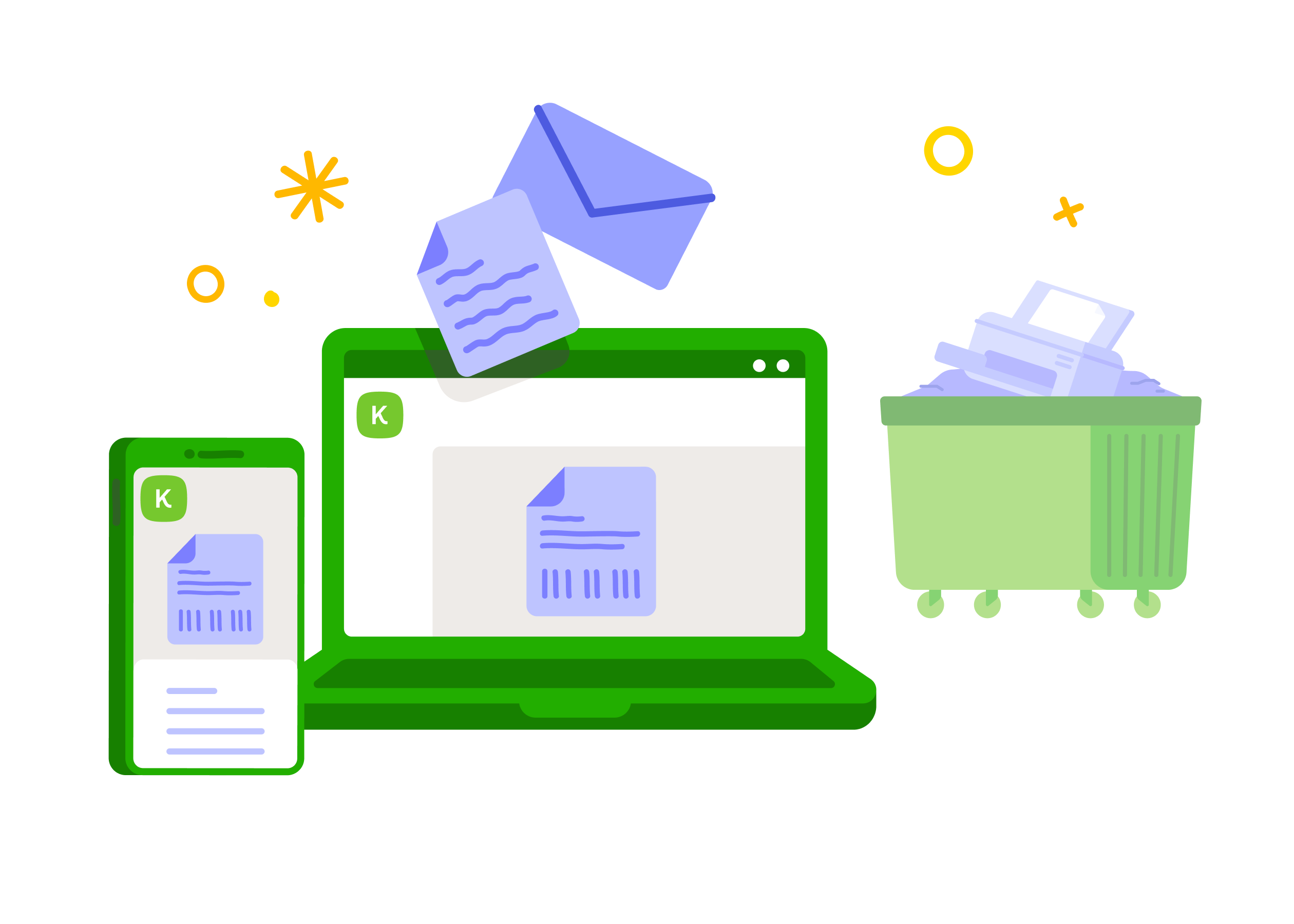
Simple and secure
With Kivra's API-based signing service, partners can create their own interfaces while Kivra delivers the technical solution. Senders send documents for signature to a list of recipients, who simply log in to signatures.kivra.com, identify themselves with BankID and sign.
When all parties have signed, a union file is generated containing the document and a signature log with all signing information. The file can be cryptographically verified to ensure integrity and security. Read more about our verification process here.
How it works
Kivra's service for digital signatures is perfect for businesses who is looking to build a solid, effective and light solution to handle digital signatures.
The solution requires that the person signing the document - contract, agreement, non-disclosure - has BankID, but not that they have Kivra.
Upload the document
The document to be signed is uploaded via an integration.
Notify recipient
The recipient receives an email with a link to Kivra's signing service.
Mobile BankID to sign
The signatory easily signs the document via Kivra's webb service with mobile BankID
Notice of signing
When the signing is complete, all parties receive a notification, and the agreement can be stored in Kivra if the recipient registers.
Archive the document
The sender receives the signed document via the integration and can archive it.
Developer site
Connected partners
More partners are connecting continuously.






